Remember to submit your assignment on canvas
- Go to Google Drive
- Select your document & click on share (top right hand corner of the screen)

- Then click on "get shareable link" and copy the link (if you have a different version, it may say private, click there and then change it to "anyone with a link")
- Go to Canvas, click on assignment and submit then,
- Paste the link into canvas
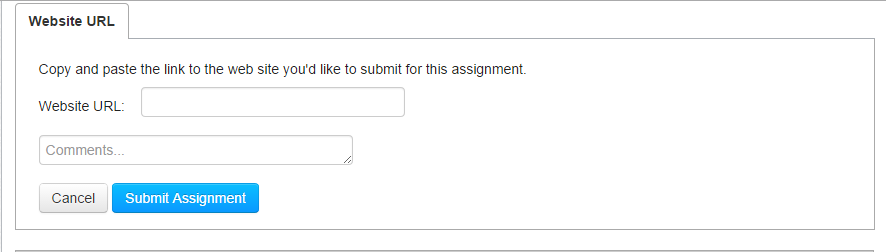

No comments:
Post a Comment